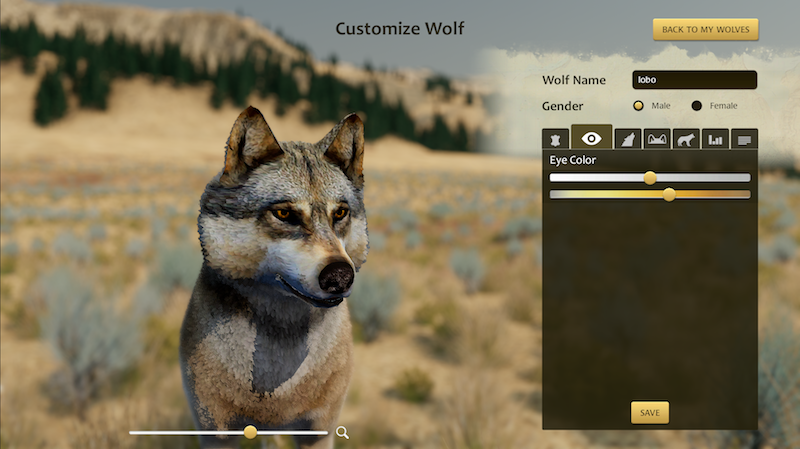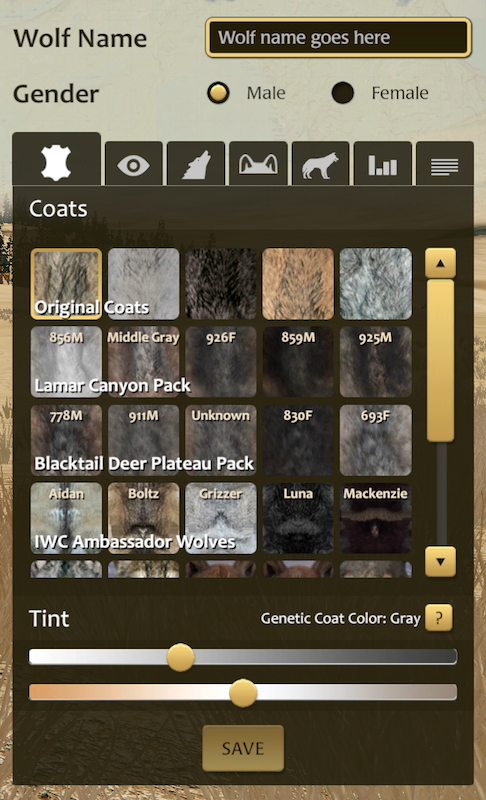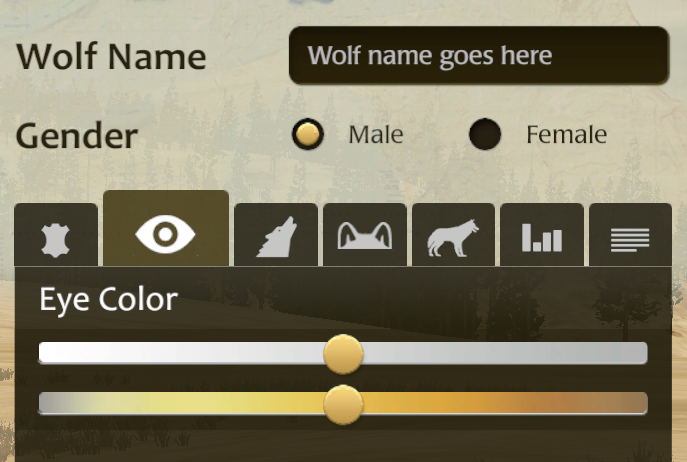Create and customize your wolf from My Wolves button in the main menu. Choose your wolf's name, gender, coat, eye color, howls, ears, other body options (e.g. tail, radio collar), attributes. You can also write a short bio and assign personality traits that will pass down to your pups.
Once you have named a new wolf, you can save it and it will appear in My Wolves on the main menu.
You can modify your wolf's customizations whenever you like (except if you are playing as one of your pups as an adult, as they have inherited traits that can't be modified).
Use the slider under your wolf to rotate your view. Use the magnifying glass to zoom in/out.
Be sure to click Save when you're done with all your customizations.
WOLF NAME
Name your wolf by typing in the field. There is a word filter to remind you to choose an appropriate name.
GENDER
Choose male or female. Males have a slightly larger shoulder hump. Females are smaller.
COATS
Player wolves can have a wide variety of coats based on actual wolves of Yellowstone National Park and the International Wolf Center.
Choose from the following (each row has a set of five coats):
- Original Coats
- Lamar Canyon Pack
- Blacktail Deer Plateau Pack
- Wolf Ambassadors
- Life is Rough Pack 1
- Life is Rough Pack 2
- Classic Coats
- Unlockable Set 1
- Unlockable Set 1
See the article "Wolf Coats" to learn more about the coats included in your game purchase.
Yellowstone Wolves DLC Coats
Fifteen more coats based on actual Yellowstone wolves–important, famous, or just cool. Learn more about Yellowstone Wolf Coats DLC.
- Founders Coats
- Hall of Fame
- Cool Coats
Building Character DLC Coats
Tehn more coats based on actual Yellowstone wolves (plus other customizations). Learn more about the Building Character DLC Pack.
- Beauteous Blacks
- Gorgeous Grays
Tint
Choose the coat you want and then adjust the tint with the two sliders.
Note: this may also change the genetic coat color.
Genetic Coat Color
Your wolf will pass down genes to your pups. The genetic coat color (gray or black) of each coat is displayed to the right of Tint. You can affect the genetic coat color with the Tint sliders.
Click on the "?" for this in-game information about genetic coat color:
In wolves, one gene determines if their coat is black or not. (Non-black colors are considered "gray" even if they are brown; white coats are generally those of older wolves.)
- This gene, called the K locus, also has an effect on the wolf's survival:
Gray wolves have two small variants of the K locus (kk) and get no survival benefit from this gene. - Most black wolves have one big and one small variant (Kk) and this combination seems to give them extra resistance to disease.
- Some black wolves have two big variants (KK), but this is usually fatal, either before birth or as a pup. (There are very few KK adult wolves.)
The K locus of each parent determines the K locus of the pups, and the odds of each outcome can be calculated using a Punnet Square. In short:
- Two gray wolf parents will have all kk pups.
- A black and a gray parent will have a mix of kk and Kk pups.
- Two black-coat parents can have any type of pup, including those with KK, which will mean smaller litters and more sickly pups.
Watch a dev blog video about the WolfQuest genetics system: Genes Behind the Scenes
****************
EYE COLOR
Choose the "eye" tab and adjust the two sliders to create your wolf's eye color from a range of accurate eye colors, from gray to yellow (with the palest of yellow-green) to gold to brown.
HINT: You probably want to rotate your wolf and zoom in using the slider and magnifying glass under your wolf so you can best see the eye color options.
Watch a WolfQuest dev blog video about eye color customization: Eye of the Beholder
NOTE: WolfQuest wolves do NOT have:
- blue eyes for adult wolves. Pups have gray-blue eyes that turn to gold-brown in the summer.
- red eyes which would be caused by albinism because there has never been a reported case of a true albino wolf in Yellowstone.
- heterochromia (two different eye colors), a condition that does not occur in gray wolves.
****************
 HOWLS
HOWLS
Choose two howls for your wolf.
Tap the number to hear each howl.
Howling builds pack affinity and establishes territory.
Your Secondary Howl also calls your mate to you, wherever you or they are.
TO HOWL in the game: Tap H for Howl 1 and double-tap for Howl 2.
EARS
Choose from a variety of ear issues like a notched ear or folded ear.
You can modify one ear or both and you can combine ear modifications.
Use the slider to control the degree of the modification.
****************
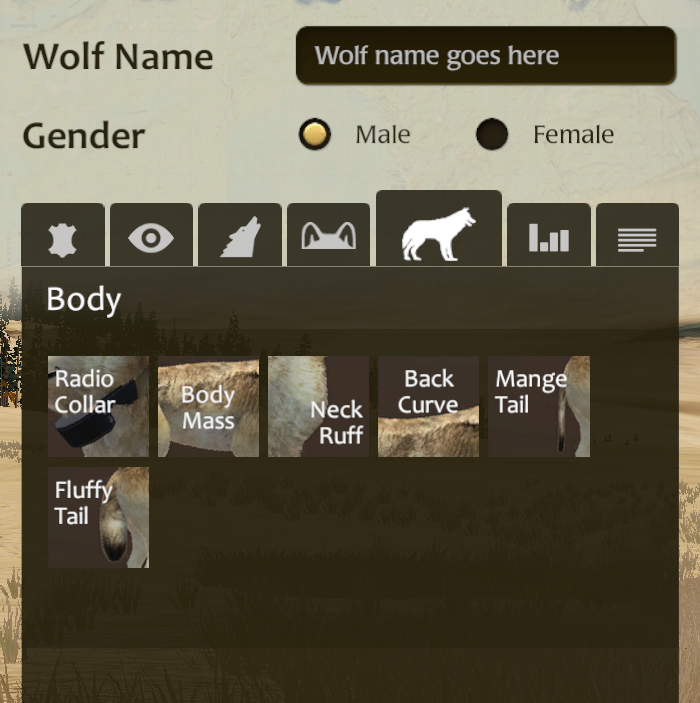 BODY OPTIONS
BODY OPTIONS
You might choose a radio collar for your wolf. Scientists studying wolves use radio collars to track packs and learn more about wolved in Yellowstone.
Using sliders, you can change the body mass, neck ruff, back curve to make your wolf more unique. Choose how fluffy you want your tail or maybe add some mange. The two tail modifiers can work together to get the look you want.
****************
ATTRIBUTES
Spend points to change the attributes of your wolf:
- Strength
- Stamina
- Speed
- Health
To increase one attribute, you must take away from another.
Example: A wolf with -1 Strength but +1 Speed will be faster but will do less damage when hunting prey and fighting.
****************
BIO and PERSONALITY
BIO: Write a short biography. This will be displayed in multiplayer.
Note: This is a family-friendly game so there is a word filter and you do need to be appropriate.
PERSONALITY: Other wolves you meet, from potential mates to hostile wolves defending their territory, have personalities that affect their behavior. Some will be bold, ready to dash into a hunt or a fight without hesitation. Others will be cautious, holding back until they feel more confident about their odds. Some will be energetic, moving about constantly, while others will be rather lazy. And some will be quite social, quick to initiate or respond to social actions and emotes. Others will be loners, keeping to themselves.
Your wolf, of course, will behave as you choose. But since your pups’ personalities are partially determined by the personality of their parents, you can configure your wolf’s personality for that purpose.
IRONWOLF: In the real world, wolves are one false move or unlucky kick away from death. In WolfQuest, you too can live life on the edge by choosing Ironwolf mode when creating a wolf. This is a hardcore mode for players who really want to live the life of a wild wolf. Learn all about Ironwolf mode: https://support.wolfquest.org/help/ironwolf
****************
Be sure to click Save when you're done with all your customizations.